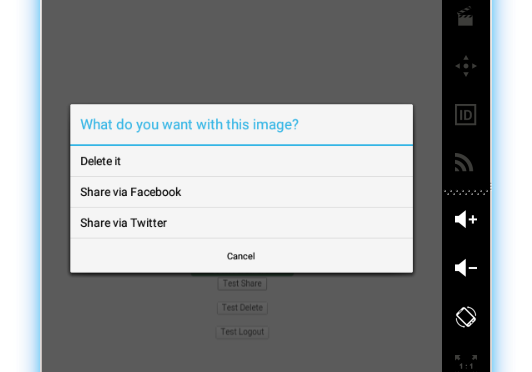Action Sheet native olarak kullanıcıya seçenek listesinden birşey seçtirmek için kullanabileceginiz bir plugindir. Birçok uygulamada görebilirsiniz. ( Yazının sonundaki görsele bakarsanız daha anlaşılır olabilir.) Plugin iOS, Android ve Windows Phone platformlarını desteklemektedir.
Şimdi basit bir uygulama oluştururak nasıl kullanıldığını görelim.
// cordova create actionsheet com.example.actionsheet ActionSheet // cd actionsheet // cordova platform add android //
ActionSheet pluginini ekliyoruz ve hazırlıyoruz.
cordova plugin add https://github.com/EddyVerbruggen/cordova-plugin-actionsheet // cordova prepare
Demo olarak bu kodu inceleyebilirsiniz. oldukça basit Javascript kodu oldugu için açıklamaya gerek yok diye düşünüyorum.
<!DOCTYPE html>
<html>
<head>
<meta charset="utf-8" />
<meta name="format-detection" content="telephone=no" />
<!-- WARNING: for iOS 7, remove the width=device-width and height=device-height attributes. See https://issues.apache.org/jira/browse/CB-4323 -->
<meta name="viewport" content="user-scalable=no, initial-scale=1, maximum-scale=1, minimum-scale=1, width=device-width, height=device-height" />
<link rel="stylesheet" type="text/css" href="css/index.css" />
<meta name="msapplication-tap-highlight" content="no" />
<title>Hello ActionSheet</title>
</head>
<body>
<div class="app">
<h1>ActionSheet demo</h1>
<div id="deviceready" class="blink">
<p class="event listening">Connecting to Device</p>
<p class="event received">Device is Ready</p>
<button onclick="testShareSheet()">Test Share</button><br/><br/>
<button onclick="testDeleteSheet()">Test Delete</button><br/><br/>
<button onclick="testLogoutSheet()">Test Logout</button>
</div>
</div>
<script type="text/javascript" src="cordova.js"></script>
<script type="text/javascript" src="js/index.js"></script>
<script type="text/javascript">
app.initialize();
var callback = function(buttonIndex) {
setTimeout(function() {
alert('button index clicked: ' + buttonIndex);
});
};
function testShareSheet() {
var options = {
'androidTheme' : window.plugins.actionsheet.ANDROID_THEMES.THEME_HOLO_LIGHT,
'title': 'What do you want with this image?',
'buttonLabels': ['Share via Facebook', 'Share via Twitter'],
'addCancelButtonWithLabel': 'Cancel',
'androidEnableCancelButton' : true,
'winphoneEnableCancelButton' : true,
'addDestructiveButtonWithLabel' : 'Delete it'
};
window.plugins.actionsheet.show(options, callback);
}
function testDeleteSheet() {
var options = {
'addCancelButtonWithLabel': 'Cancel',
'addDestructiveButtonWithLabel' : 'Delete note'
};
window.plugins.actionsheet.show(options, callback);
}
function testLogoutSheet() {
var options = {
'buttonLabels': ['Log out'],
'androidEnableCancelButton' : true,
'winphoneEnableCancelButton' : true,
'addCancelButtonWithLabel': 'Cancel'
};
window.plugins.actionsheet.show(options, callback);
}
</script>
</body>
</html>
ActionSheet Github sayfasını ziyaret edip daha fazla bilgi alabilirsiniz.